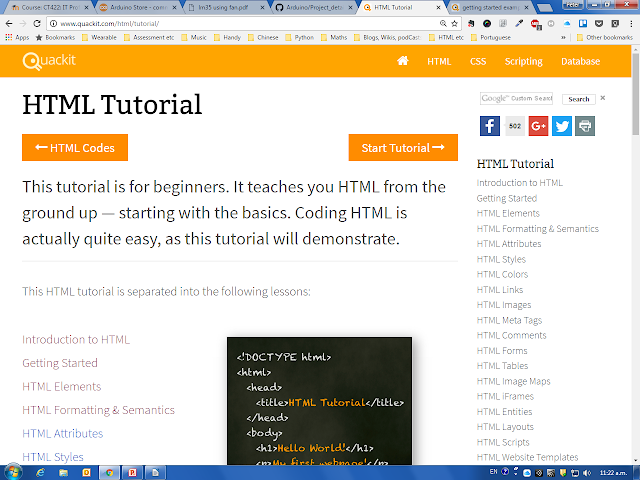A good site is here.
Sunday, May 28, 2017
Wednesday, May 24, 2017
Khan academy is good for some geometry skills
https://www.khanacademy.org/math/basic-geo/basic-geo-area-and-perimeter/area-circumference-circle/v/area-of-a-circle
Khan academy site about area of circle
Sunday, May 14, 2017
Some prime number visualisations
Monday, May 1, 2017
Number tasks
Number tasks
Tasks for number study:
1.)
Project. Create a stand-alone web page that illustrates some part of the history of numbers. It should have at least 5 pictures and contain tables, lists and a small form. (You do not have to use the results of the form.) A total of 10 different tags should be used. Be prepared to talk to the class about your page. Think about colour, layout, style, tone, grammar and spelling. This is worth 4% of the final assessment. Due 12th May at 23:55.
2)Write a spreadsheet which graphs y=3*x from x=0 to x=20. Take a screenshot for your blog.
3)Also do y = x+4, y=x-2, y=2*x, y=2*x + 1, y = 3*x, y= 3*x +2, y= 3*x – 2, y= 5*x, y = 100*x, y = -2*x. Put the graphs into your blog .Do a table with x from x=0 to x=20.
3.5) Write a paragraph in your blog explaining how the Sieve of Eratosthanes works. Construct a table that shows the Sieve and write down the first 20 prime numbers. If possible use colour and fonts to show the number patterns.
Prime numbers. Put your answers into your blog.
4) Construct a list of all the prime numbers between 1 and 100 using the Sieve of Eratosthanes.
5) Construct a Sieve of Eratosthanes using a spreadsheet where the primes are coloured differently and all the even numbers have the same colour.
6) Find a list of primes on the Internet. Make a screen shot of this list and put into your blog.
7) Find the biggest prime number so far.
8) Write out all the numbers between 30 and 50 as a product of primes.
9) Goldbach's conjecture. Write out all the even numbers between 20 and 50 as the sum of two primes.
10)Randoms
Generate a list 200 random numbers between 0 and 100 using RANDBETWEEN()
Add up the numbers in your list. What is the average number? Can you work out how to graph this list.
10.1)Randoms
Generate a list 100 random numbers between 0 and 1000 using RANDBETWEEN()
Add up the numbers in your list. What is the average number? Can you work out how to graph this list.
10.2)Randoms
What is the longest list of randoms between 1 and 100 you can do in Excel using RANDBETWEEN().
Add up the numbers in your list. What is the average number? Can you work out how to graph this list.
11) Randoms
Generate a list 200 random numbers between 0 and 100 using RANDBETWEEN()
Add up the numbers in your list. What is the average number? Can you work out how to graph this list.
12) Do the same as above but this time use 600 random numbers between 1 and 6. This is simulation for dice. Use COUNTIF() to count the number of 1’s, 2’s, … 6’s thrown . Copy your results into a HTML table for your blog and add a sentence about what’s in the table. What were you expecting?
13) Repeat, but this time simulate 1000 tosses of a coin. (So you just want a big list or 0,s and 1,s). Write up your results in the same way.
14) Make a list of 100 random numbers between 0 and 100. Add them up and divide by 100 to give you the average. You can recalculate several times by pressing F9. Put in your blog three different averages with a suitable sentence.
15. Pythagorus. Make up a spreadsheet that can calculate the hypotenuse of a right angled triangle when you put in the other two sides.
16. Sam as above but this time you put in the hypotenuse and one side and it calculates the other side.
17. Make up a spreadsheet that will calculate a list of sine and cosine of angles from 0 degrees to 90 degrees in steps of one degree.
1.)
Project. Create a stand-alone web page that illustrates some part of the history of numbers. It should have at least 5 pictures and contain tables, lists and a small form. (You do not have to use the results of the form.) A total of 10 different tags should be used. Be prepared to talk to the class about your page. Think about colour, layout, style, tone, grammar and spelling. This is worth 4% of the final assessment. Due 12th May at 23:55.
2)Write a spreadsheet which graphs y=3*x from x=0 to x=20. Take a screenshot for your blog.
3)Also do y = x+4, y=x-2, y=2*x, y=2*x + 1, y = 3*x, y= 3*x +2, y= 3*x – 2, y= 5*x, y = 100*x, y = -2*x. Put the graphs into your blog .Do a table with x from x=0 to x=20.
3.5) Write a paragraph in your blog explaining how the Sieve of Eratosthanes works. Construct a table that shows the Sieve and write down the first 20 prime numbers. If possible use colour and fonts to show the number patterns.
Prime numbers. Put your answers into your blog.
4) Construct a list of all the prime numbers between 1 and 100 using the Sieve of Eratosthanes.
5) Construct a Sieve of Eratosthanes using a spreadsheet where the primes are coloured differently and all the even numbers have the same colour.
6) Find a list of primes on the Internet. Make a screen shot of this list and put into your blog.
7) Find the biggest prime number so far.
8) Write out all the numbers between 30 and 50 as a product of primes.
9) Goldbach's conjecture. Write out all the even numbers between 20 and 50 as the sum of two primes.
10)Randoms
Generate a list 200 random numbers between 0 and 100 using RANDBETWEEN()
Add up the numbers in your list. What is the average number? Can you work out how to graph this list.
10.1)Randoms
Generate a list 100 random numbers between 0 and 1000 using RANDBETWEEN()
Add up the numbers in your list. What is the average number? Can you work out how to graph this list.
10.2)Randoms
What is the longest list of randoms between 1 and 100 you can do in Excel using RANDBETWEEN().
Add up the numbers in your list. What is the average number? Can you work out how to graph this list.
11) Randoms
Generate a list 200 random numbers between 0 and 100 using RANDBETWEEN()
Add up the numbers in your list. What is the average number? Can you work out how to graph this list.
12) Do the same as above but this time use 600 random numbers between 1 and 6. This is simulation for dice. Use COUNTIF() to count the number of 1’s, 2’s, … 6’s thrown . Copy your results into a HTML table for your blog and add a sentence about what’s in the table. What were you expecting?
13) Repeat, but this time simulate 1000 tosses of a coin. (So you just want a big list or 0,s and 1,s). Write up your results in the same way.
14) Make a list of 100 random numbers between 0 and 100. Add them up and divide by 100 to give you the average. You can recalculate several times by pressing F9. Put in your blog three different averages with a suitable sentence.
15. Pythagorus. Make up a spreadsheet that can calculate the hypotenuse of a right angled triangle when you put in the other two sides.
16. Sam as above but this time you put in the hypotenuse and one side and it calculates the other side.
17. Make up a spreadsheet that will calculate a list of sine and cosine of angles from 0 degrees to 90 degrees in steps of one degree.
Some numbers make a pattern
Some numbers make a pattern.
- x y
- 1 1
- 2 2
- 3 3
- 4 4
- 5 5
Some numbers are random
The sieve of Eratosthanes
Some we have to check for patterns
There are all sorts of ways to generate (pseudo) random numbers.
Sunday, February 26, 2017
There are heaps of text editors out there
There are people who always use special HTML editors to write their HTML scripts. Others use only simple text editors.
We often write HTML scripts in a text editor. There are many available and most are free.
Others are Notepad++, EditPlus and Ultra Edit. There is not a "best one" , they all have their own set of features. A lot of people just stick with Notepad in Windows and TextEdit on Macs. One of your tasks is to explore different text editors.
We often write HTML scripts in a text editor. There are many available and most are free.
Others are Notepad++, EditPlus and Ultra Edit. There is not a "best one" , they all have their own set of features. A lot of people just stick with Notepad in Windows and TextEdit on Macs. One of your tasks is to explore different text editors.
Borders
Writing "border=3" will put a thin border around your picture. Writing "border=100" will put a big border around your picture. There are many other things you can do with borders using CSS.
Doing w3 schools exercises and making changes
When you do the exercises in w3 schools, check your answer and make some small changes. Add a comment to make it clear what change you've made like below.
Put the HTML code into your blog. Make sure you've numbered it.
Put the HTML code into your blog. Make sure you've numbered it.
Sunday, February 12, 2017
Technical Writing Tasks
There will be a regular series of writing tasks for you to do. Unless otherwise specified, write at least 100 words about the topics below in good formal English. Watch spelling and punctuation.
Put a copy into your blog with a heading like :"Technical Writing Task 1". As well print out a copy with your name on it and give to your teacher before the due date.
Topic 1. Yourself. Say who you are and a little bit about your educational history. What do you like to do on your computer and what you're good at. Where are you going after this course and what would an ideal job be like. Some people write about hobbies, family and pets but that is optional. (Due 22 February.)
Topic 2. My cell phone. What sort of cell phone do you have? State what you use it for and whether it has any interesting features. Do you have any tips or tricks for you phone? What would you buy if you could get any phone on the market and why? (Due 27 February.)
Topic 3. Write 100 words or more about the computer you use at home. Give some technical details as well as how you came to have it, its advantages and limitations compared to others and what you use it for. Any tips, tricks and comments could be added too. Hand in on a piece of paper as well as put into your blog. (Due 7 March)
Topic 4. Write 100 words about Facebook. Do you use it? What do you do on it? Why is it so popular? Are there and issues or problems about using Facebook. (Due 16 March)
Topic 5. The most popular free virus checker is claimed by several applications: Avira, AVG , Avast and others. Do you use anti-virus software? What is your experience with it and what advice would you give to someone starting off with a new unprotected computer? (Due March 28)
Topic 6. What is a good movie you've seen recently? Tell a little bit about it and say what sort of person might like it. Also mention any parts of the movie you didn't like.(Due June 1)
Topic 7. If money was not a problem, what sort of computer would you buy? Give an example of the specifications you would prefer and what you'd use the computer for. You might want to do some research on the internet before writing up. What about water cooling, lights or a cool box? (Due June 8)
Put a copy into your blog with a heading like :"Technical Writing Task 1". As well print out a copy with your name on it and give to your teacher before the due date.
Topic 1. Yourself. Say who you are and a little bit about your educational history. What do you like to do on your computer and what you're good at. Where are you going after this course and what would an ideal job be like. Some people write about hobbies, family and pets but that is optional. (Due 22 February.)
Topic 2. My cell phone. What sort of cell phone do you have? State what you use it for and whether it has any interesting features. Do you have any tips or tricks for you phone? What would you buy if you could get any phone on the market and why? (Due 27 February.)
Topic 3. Write 100 words or more about the computer you use at home. Give some technical details as well as how you came to have it, its advantages and limitations compared to others and what you use it for. Any tips, tricks and comments could be added too. Hand in on a piece of paper as well as put into your blog. (Due 7 March)
Topic 4. Write 100 words about Facebook. Do you use it? What do you do on it? Why is it so popular? Are there and issues or problems about using Facebook. (Due 16 March)
Topic 5. The most popular free virus checker is claimed by several applications: Avira, AVG , Avast and others. Do you use anti-virus software? What is your experience with it and what advice would you give to someone starting off with a new unprotected computer? (Due March 28)
Topic 6. What is a good movie you've seen recently? Tell a little bit about it and say what sort of person might like it. Also mention any parts of the movie you didn't like.(Due June 1)
Topic 7. If money was not a problem, what sort of computer would you buy? Give an example of the specifications you would prefer and what you'd use the computer for. You might want to do some research on the internet before writing up. What about water cooling, lights or a cool box? (Due June 8)
Tuesday, February 7, 2017
Tasks
Tasks
Respond to these tasks by writing any answers or code into your own blog. Please number your responses so they can be found.
1. Start your blog in Blogger. Write a sentence about yourself, with a graphic that represents you, say, a photo or something that you like. Remember the address of your blog. This is where all the feedback on tasks will be given.
2. Write a MS Word assignment called My Four Most Favorite Sites. Write about 50 words about each site and say why you like it. Include a screen shot of each site. Make the layout nice and put it in the Moodle drop-box by the closing date.
3. Checkout the Classroom Protocols PowerPoint in our Moodle site. Write about three aspects of the protocols that you consider are the most important. Three sentences are enough but you can do more. Add a picture.
4. Put a link in your blog to the w3schools HTML site with a screen shot.
5. What does HTML stand for. Paste in three lines of HTML.
6. Define Tag, Element and Attribute. Give examples if you can.
7. What does this do: <p> Hello world! </p>
8. Copy this in to Notepad or TextWrangler and run it through a browser.
<html>
<head>
<title>My First Page</title>
</head>
</html>
Where does the text "My First Page" appear?
9. Same as 8 but this time, change the text to your name. Put your full HTML program into your blog.
10. Go to this page( http://www.w3schools.com/html/html_examples.asp) and run the example called "HTML document" from the HTML basic section. Run their example, think about the tags then alter their script in some interesting way. eg. include your name in the script somewhere. Run your new script and copy the HTML into your blog with a suitable comment.
11. Same as 10, but this time run the HTML headings script.
12. Same as 10, but this time run the HTML paragraphs script.
12.5 Write a short web page with two different headings, a link, two paragraphs and an image.
13. Do the exercises at the the bottom of the attributes page in w3 schools. Check out the answers in each of the five exercise and copy the correct HTML code into your blog with a small change to the code given. Comment on what change you have made. For instance say <!-- I changed the name of the picture. -->
14. (a) Give two reasons why you would put comments into your web pages.
(b) Can you have a comment inside a comment?
(c) Do the two exercises at the bottom of this page. Make changes like in question 13 above.
15. Start preparing your talk on an interesting tag by picking one that appeals to you and preparing a three (or more) page PowerPoint. Put your name and tag onto the Wiki in Moodle.
16. Do an Internet search on at least two HTML Editors. Take a screen shot of each editor and write a comment on what people say about it and what you think too.
17. Write a simple script that includes the following tags : underline, italics and bold.
18. Write an HTML script that uses all the header tags <h1>, <h2>, ..., <h6>.
16. Do an Internet search on at least two HTML Editors. Take a screen shot of each editor and write a comment on what people say about it and what you think too.
17. Write a simple script that includes the following tags : underline, italics and bold.
18. Write an HTML script that uses all the header tags <h1>, <h2>, ..., <h6>.
19. Write a script that will link to wikipedia's Dunedin page.
20. Links. Do the exercises on the bottom of this page and do some changes like above.
21. Headings. Read over the headings theory in w3 schools on this page. Do the exercises on the bottom in the usual way in your blog.
22. Write a small web page with pictures of the University Oval, the Black Caps cricket team and the South African cricket team. Each picture should have a caption and a different border. Put at least three different headings in your page and give it a title in the <head> section. Use at least one <br> and one <hr> too.
23. Write a short HTML paragraph that uses these tages: <br>, <pre> and <p>.
24. Do the exercises at the bottom of the W3 schools page about paragraphs. Do the usual small changes with comments and put your versions into your blog.
25. Write a small web page that contains all the following style tags.
- background-color for background color
- Use color for text colors
- Use font-family for text fonts
- Use font-size for text sizes
- Use text-align for text alignment
26. Do the exercises from the style section of w3 schools in the usual
way.
27. Do the exercises from the images section of w3 schools in the usual way.
28. Write a small html script that will display an animated image of your favorite animal.
29) Find a good picture of the solar system with all the planets and make your own image map so that clicking on a planet gives a close-up of each planet with its name. Code in blog.
30) Same as above but this time your click should take you to the appropriate Wikipedia page. Code in blog.
31) Use a picture of the Otago Polytechnic campus to output a little message or go to a relevant website when you click on three different buildings.
30) Same as above but this time your click should take you to the appropriate Wikipedia page. Code in blog.
31) Use a picture of the Otago Polytechnic campus to output a little message or go to a relevant website when you click on three different buildings.
32) Write a small web page that has text in it that uses all the following tags:
- <b> - Bold text
- <strong> - Important text
- <i> - Italic text
- <em> - Emphasized text
- <mark> - Marked text
- <small> - Small text
- <del> - Deleted text
- <ins> - Inserted text
- <sub> - Subscript text
- <sup> - Superscript text
33) Write a small web page that uses all the tags below:
HTML Quotation and Citation Elements
| Tag | Description |
|---|---|
| <abbr> | Defines an abbreviation or acronym |
| <address> | Defines contact information for the author/owner of a document |
| <bdo> | Defines the text direction |
| <blockquote> | Defines a section that is quoted from another source |
| <cite> | Defines the title of a work |
| <q> | Defines a short inline quotation |
34) Do these questions from the board on colours:


35. Tables. Check out the w3 Schools page on HTML tables. Run any three examples on the page then make some interesting changes (words, colours, borders, fonts etc.) and make sure the scripts work. Then copy these scripts into your blog with a comment about what you've changed. Just small changes are OK.
36. Look at this movie site on some popular movies of 2015. Make a table out of the top five giving the ranking and the number of stars this site awards each movie. Can you also copy out some of the graphics and put them on your page too?
36. Look at this movie site on some popular movies of 2015. Make a table out of the top five giving the ranking and the number of stars this site awards each movie. Can you also copy out some of the graphics and put them on your page too?
37. Lists : Do the exercise on the bottom of this page. Do the exercises and make sure you understand all the list elements. Make some small changes and display the changed HTML in your blog with a comment about what you've changed.
38. Check out this page of lists. Find a list that interests you and make a web page that includes a table with at least 5 rows and two columns with headings and a caption on the table. Add at least two graphics.
39. Go back to the page of lists mentioned above and create an ordered list from it with 4 items.
38. Check out this page of lists. Find a list that interests you and make a web page that includes a table with at least 5 rows and two columns with headings and a caption on the table. Add at least two graphics.
39. Go back to the page of lists mentioned above and create an ordered list from it with 4 items.
40. Do all the examples from the CSS page of w3 schools here, and make the usual small changes with comments.
41. Do the div, span examples on this page.
42. Write a small page that uses div and span to describe three cities in NZ like the cities in the above example.
43. Do the exercise at the bottom of this page in the usual way.
44. Write a little web page that has three iFrames in it. Note: some web sites don't allow themselves to be inserted into iFrames.
45. Check out the marquee tag here. Not the CSS part but the HTML scripts. Make up a HTML script that has texts and images moving in all possible ways.
46. Do the exercises about Javascript from the bottom of this page and make the usual small changes with comments.
47. Write a short HTML script that uses all the following in the <head> section.
| Tag | Description |
|---|---|
| <head> | Defines information about the document |
| <title> | Defines the title of a document |
| <base> | Defines a default address or a default target for all links on a page |
| <link> | Defines the relationship between a document and an external resource |
| <meta> | Defines metadata about an HTML document |
| <script> | Defines a client-side script |
| <style> | Defines style information for a document |
Some good information is found here.
Subscribe to:
Posts (Atom)